DashTrans | The Ultimate Admin Panel Template in Cheap
Welcome to DashTrans, a versatile and high-performance admin panel template, built for those seeking an exceptional UI/UX experience for their backend projects. With DashTrans, you’ll find a seamless combination of modern HTML, Bootstrap, CSS, and JavaScript to enhance user interaction and improve productivity. This template is loaded with components, plugins, and customizations, offering a powerful tool for any professional dashboard.
🎨 Sleek and Responsive Design
DashTrans features a sleek, modern design that balances aesthetics with functionality. The template’s responsive layout adapts effortlessly across various devices, making it ideal for desktops, tablets, and mobile screens. Each page is crafted to provide a consistent user experience, ensuring ease of navigation and accessibility across all platforms.
- Bootstrap 5 Framework 📱: Built on Bootstrap, DashTrans guarantees responsiveness, flexibility, and compatibility across all major devices and screen sizes.
- Dark & Light Modes 🌑/☀️: With just a click, toggle between dark and light themes, allowing users to personalize their experience based on preference or lighting conditions.
- Full RTL Support 🔄: DashTrans is fully equipped with Right-to-Left (RTL) language support, ensuring accessibility for a global user base.
🧩 Multiple Layout Options
DashTrans offers a variety of layout options, giving you the flexibility to create a unique dashboard without additional coding. Choose from horizontal, vertical, and mini sidebar layouts to best fit your project’s needs.
- Vertical and Horizontal Layouts 🧭: Effortlessly switch between vertical and horizontal navigation options to align with your application’s requirements.
- Fixed & Scrollable Sidebar 📜: Adjust the sidebar to a fixed or scrollable format, allowing quick access to key sections.
- Boxed & Full-Width Containers 📐: Customize your dashboard view with boxed or full-width container options for a tailored layout experience.
📊 Interactive Charts and Graphs
DashTrans comes with an extensive library of charts and data visualization options, making data interpretation intuitive and visually engaging. Leveraging libraries like Chart.js, Morris.js, and ApexCharts, you can present data trends in a compelling manner.
- Real-Time Data Visualization 📈: Choose from bar, line, area, pie, and radar charts to create meaningful visualizations that make data easy to understand.
- Dynamic & Customizable 📊: Each chart is fully customizable, with options to adjust colors, labels, and data points to best fit your data analytics needs.
🔍 Powerful Forms and Input Elements
DashTrans includes a variety of forms that support complex data inputs, which can be easily customized and integrated into any workflow. The forms are compatible with multiple plugins to ensure smooth data validation and processing.
- Multi-Step Forms 📝: For lengthy forms, DashTrans provides multi-step options that guide users through sections in an organized way.
- Form Validation & Custom Inputs ✅: Built-in validation and custom input types for efficient and error-free data collection.
- WYSIWYG Editor 🖋️: With integrated WYSIWYG editors, you can create rich text content with ease, ideal for creating posts, blogs, or detailed records.
📂 Advanced Tables and Data Management
DashTrans takes data organization to the next level, featuring tables with sorting, searching, and pagination options. Each table is designed to handle large datasets without compromising on performance.
- Editable & Exportable Tables 📋: Edit entries in place, and export data in various formats, including Excel, PDF, and CSV.
- Data Filtering & Sorting 🔍: Advanced filtering and sorting capabilities enable quick and efficient data retrieval.
- Drag-and-Drop Functionality 🖱️: Easily manage table rows with drag-and-drop functionality, enhancing the user experience when arranging data.
🔧 Comprehensive UI Components
The template includes a rich library of UI components, each crafted for a modern user experience. Buttons, badges, icons, and sliders are just the beginning, with each element customizable to fit your design language.
- Buttons & Icons 🎛️: A wide selection of button styles, including primary, secondary, and custom buttons with font-awesome and material icons.
- Modals & Popups 💬: DashTrans offers sleek modal windows for alerts, confirmations, and notifications, ideal for engaging user interaction.
- Notifications & Alerts 🚨: Customizable notification systems ensure users are always informed of important updates and alerts.
📱 User Authentication and Security
With a built-in user authentication module, DashTrans ensures a secure environment for user data management. Multiple login, registration, and recovery forms are provided, making it easy to set up and maintain secure access points.
- Secure Login and Registration 🔑: Implement password recovery, account lockout, and two-factor authentication (2FA) for enhanced security.
- User Profiles & Roles 👤: User management systems with roles, permissions, and profile customization for a personalized and controlled experience.
- Access Control & Permissions 🔐: Easily assign user roles and restrict access to certain modules based on the user’s access level.
💾 File Management and Uploads
DashTrans features a robust file management system for handling document uploads, image galleries, and more. It supports drag-and-drop uploads and categorization, providing a structured approach to file handling.
- File Uploader 📤: An intuitive drag-and-drop file uploader for hassle-free document management.
- Image Gallery & Carousel 📸: Organize and display image files with gallery and carousel options, ideal for product showcases or media libraries.

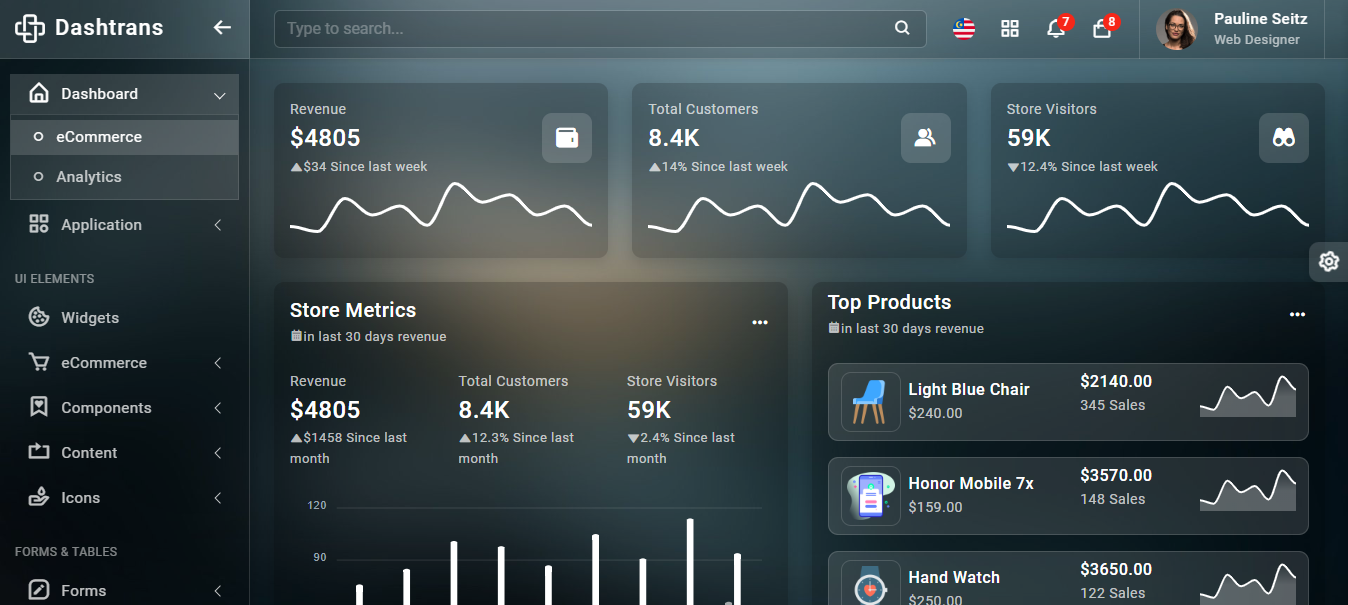


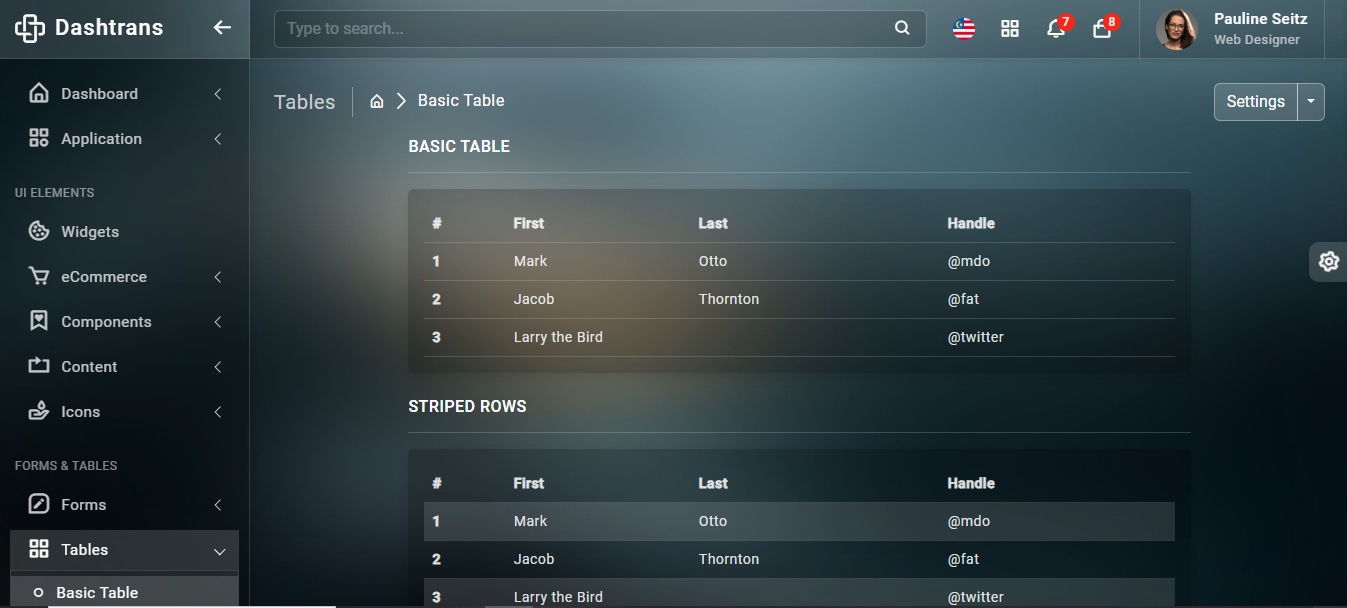
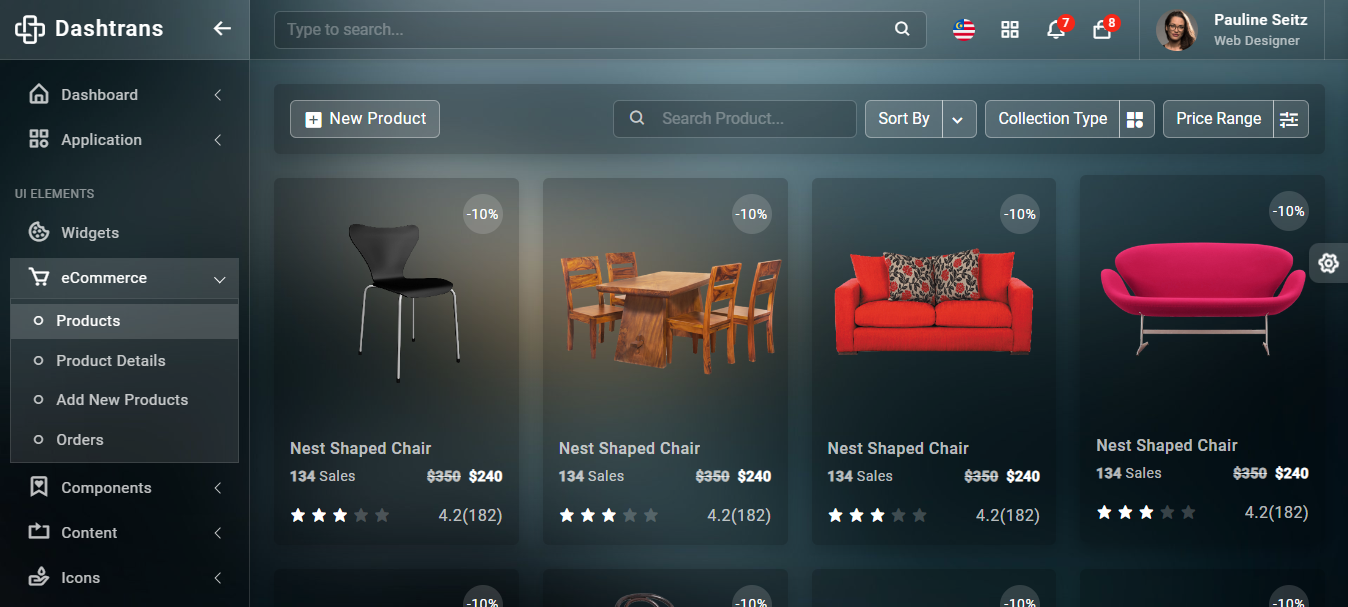
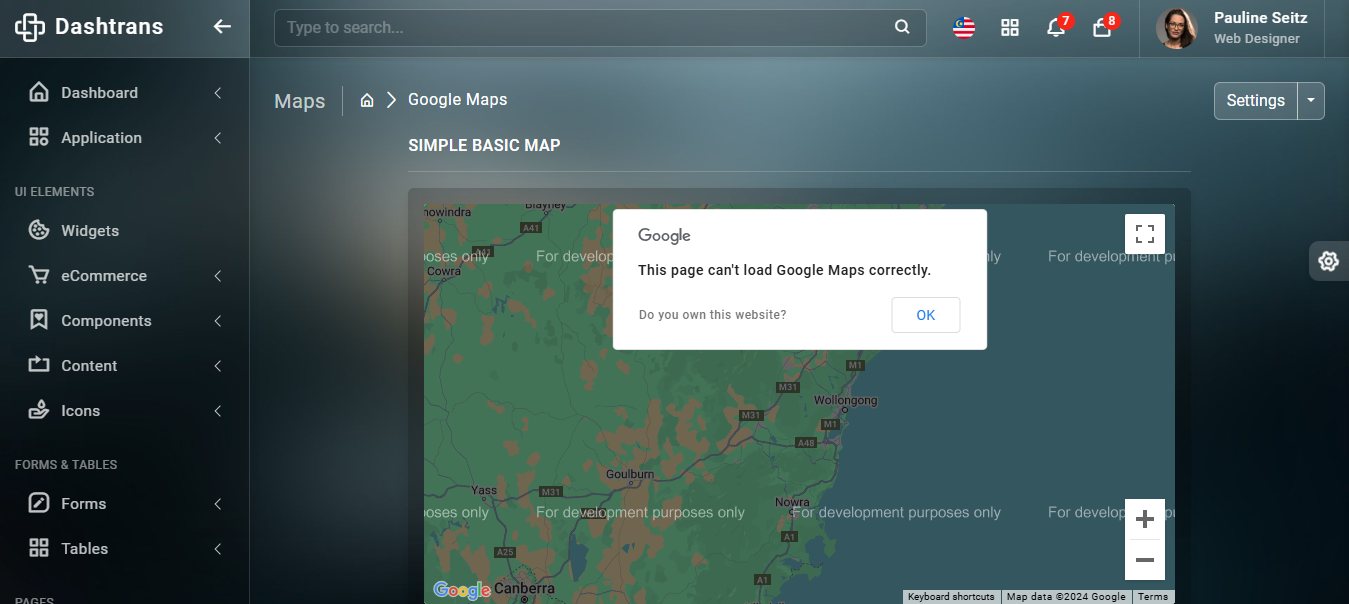
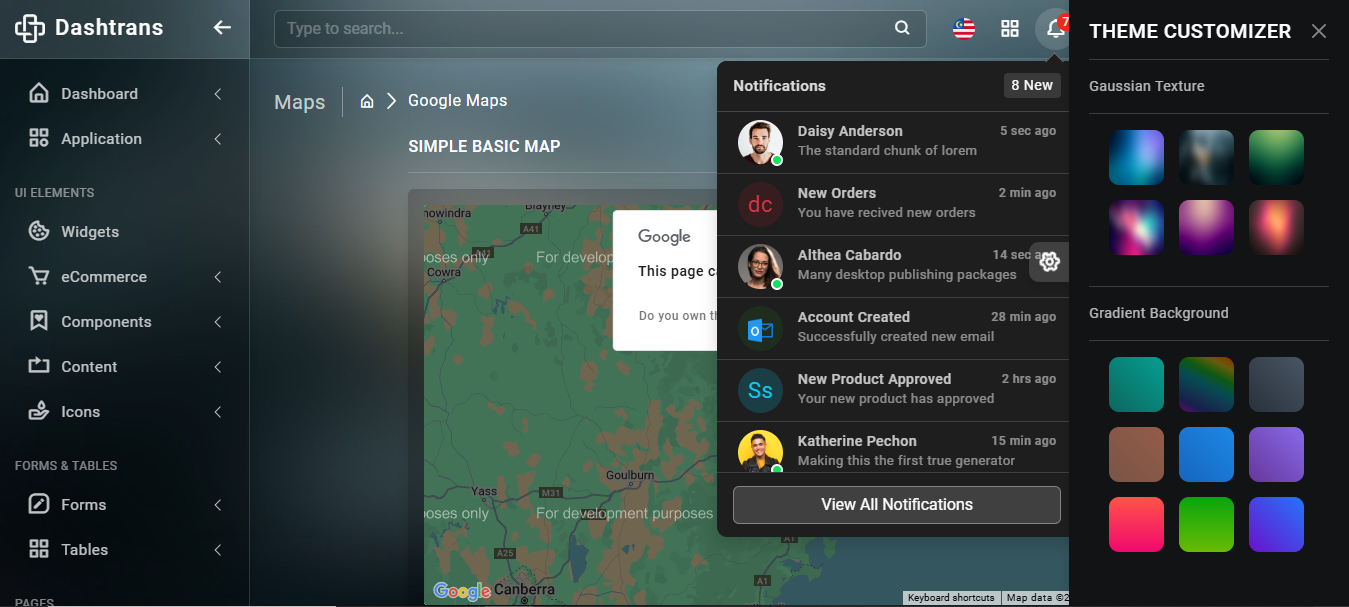
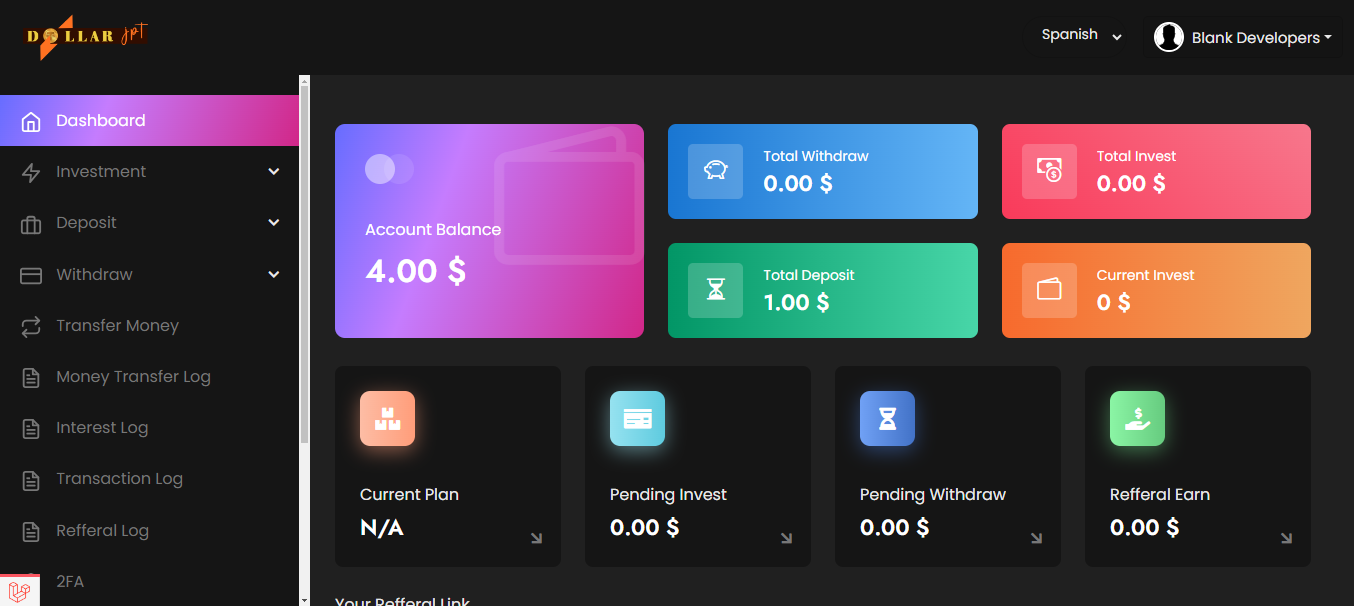
Leave your Comment here